|
Have you ever thrown away a hard drive you didn't need anymore? Maybe you were upgrading to the latest SSD drive and were done with the old HDD? Chances are that you have for one reason or another, but you probably didn't give much thought to the data you left on the drive. Perhaps you even performed a quick format before throwing it away thinking that the data was gone. Unfortunately, that data wasn't actually destroyed and someone could access all your files using very simple software. What's the worst that could happen? In February 2009 3 journalism students and their professor from University of British Columbia visited Ghana to film a documentary on e-waste. The idea was to explain how developed nations discard or donate electronics that end up in dumps in Africa. While filming the documentary, the students bought a hard drive in Ghana for $40 and in it discovered sensitive files. Documents in the hard drive had sensitive information on contracts between the Pentagon, Northrop Grumman and the Department of Homeland Security. Since then, more discoveries have been made in the popular electronics recycling dump in Agbogbloshie, Ghana that contained credit card numbers, private financial information, and other government contracts. The dump has even become a popular spot where internet scammers collect the private information of individuals to use against them. Another drive the same UBC students bought contained personal information and photos of a family in the UK, which a scammer could use against the family. How do scammers recover information from recycled drives? Data on a HDD is stored in sectors located on the various platters of the drive. Each piece of information is assigned a pointer that keeps track of the location of every single file stored on the drive. When you click on delete or empty the recycle bin, all the operating system does is delete the pointer so that the sector is marked as empty. The operating system does this in order to speed up the deletion process because otherwise it would take much longer. Because the data you thought was deleted isn't actually gone, a scammer could use recovery software to identify deleted files and recover them. Until new data is written onto the same sector where the data previously was, recovery software could easily find the deleted files and recover them. The process is not the same for SSD drives because new data cannot be written over existing data, which is why data is actually deleted when you click on delete on such drives. What happens to donated/discarded hard drives? Whenever you throw away your computer, it is not simply discarded as you may think. In fact, there are specific laws that determine how computer parts should be disposed off in a safe and sustainable manner known as computer recycling. These laws were put in place to prevent hazardous materials from getting into the air, waterways and landfills. In addition to environmental protections, electronics recycling has the added benefit of helping those in need, particularly in developing nations. Indeed, it has been found that computer recycling does provide much needed resources particularly in learning institutions in various developing countries. It is for these reasons that most electronics will end up in a dump rather than being destroyed completely, and with this comes the risks discussed above. There is a lot of bad advice on the internet regarding how to dispose of a hard drive and here is some bad advice you may have heard: burning - this will release dangerous chemicals into the air that you are going to breathe microwaving - CDs and DVDs can be destroyed this way, but hard drives will take a much longer time soaking in dilute hydrochloride acid - like burning, you might breathe toxic fumes or even get acid burns in the process If you still decide to completely dispose of a hard drive yourself, you should disassemble the drive, remove the drive's components and sand the platters. This may not be the ideal solution for some because it would take time to carefully disassemble every part and require specialist tools, so most of the time you might resort to brute force. Many tutorials advice smashing with a hammer or driving screws through the drive, which works, but it is important you remember to wear safety goggles. Better yet, why not enlist the services of a company like AVA recycling? Our team is trained in recycling all kinds of electronics including computers and with our experience there isn't a device we can't handle. You won't even have to leave the house either because we do the delivery ourselves to save you the trouble and risk of handling e-waste. Resources https://www.cbc.ca/news/technology/b-c-students-buy-sensitive-u-s-defence-data-for-40-in-africa-1.803353 https://www.howtogeek.com/125521/htg-explains-why-deleted-files-can-be-recovered-and-how-you-can-prevent-it/ https://www.cnet.com/news/the-right-way-to-destroy-an-old-hard-drive/
10 Comments
|
AuthorAVA Recycling Blog Archives
May 2020
Categories |
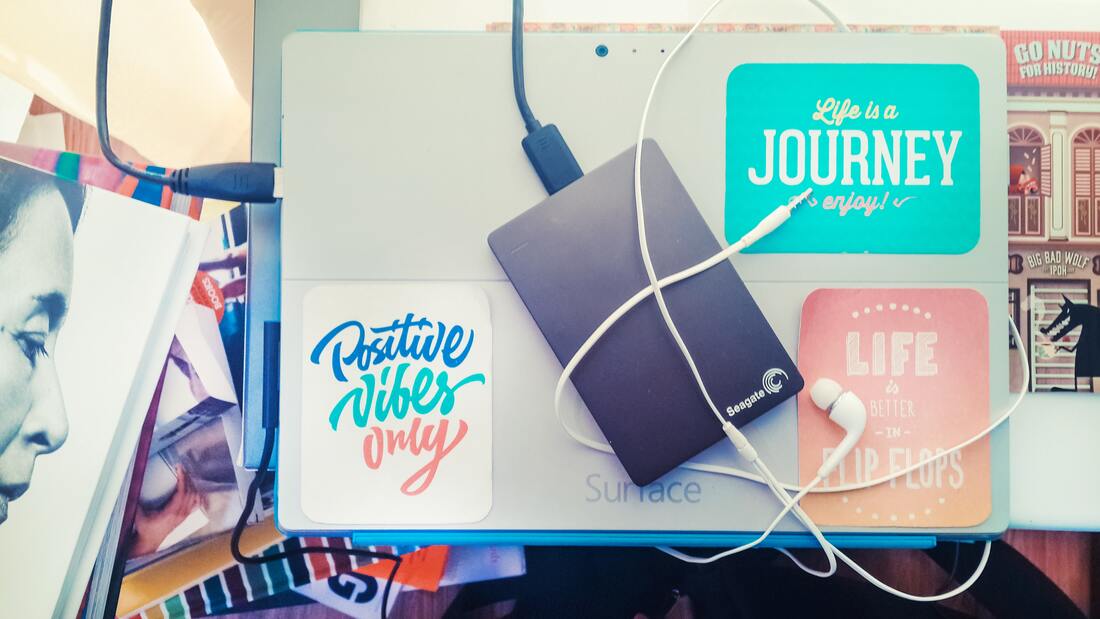

 RSS Feed
RSS Feed